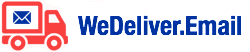What Happens When I Merge Contacts
Be careful when you merge contacts!
The standard Infusionsoft action is to replace old data with newer data, whilst keeping the original contact ID.
When you’re merging contacts, if you’re retaining the email address from the original contact, you will need the old EmailAddress2 value to be kept. Conversely, if you’re retaining the email address from the newer contact, you will need the new EmailAddress2 value to be kept.
When merging manually, you need to be careful and check that you merge the data in this way.
When merging in bulk, Murphy’s Law states that you’ll want the newer information in every case apart from for the EmailAddress2 field. In this case, we strongly recommend re-running the Update Contacts function in the WeDeliver.Email admin screen