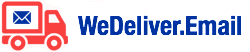Choosing Your Email Sending Service
Updated on 1st April 2016, after the withdrawal of Mandrill’s service
Introduction
As well as a WeDeliver.Email subscription, you need to sign up for a third-party email provider who will actually deliver your emails. In some cases this can be at no additional charge, but if your sending volumes are high enough or you choose a different provider, you’ll also have to pay the provider to actually deliver your emails.
You need to choose the third-party service very carefully as there are many pros and cons.
We can support almost all third party email providers who provide an SMTP API, although the vast majority of new WeDeliver.Email users are currently using SparkPost to deliver their emails.
Most third-party email providers who we can integrate with will enforce strict sending limits and you run the risk of emails getting list when you exceed those limits.
It’s also very important to go through a warm-up process when you first start using WeDeliver.Email, or if you switch to a different third party email sending service. Note that this is not the same as warming up an IP address.
The larger your list size and hence your sending volume, the more this applies, but even if you’ve got a small list there’s a very important consideration that you need to bear in mind:
You’ll need to adopt a strategy of “warming up” the new service that you use so that they can establish for themselves that you have a strong, positive email reputation.
Which Service?
At the present time, there are only three services we recommend, although we support other services. Here are the main advantages and disadvantages of each solution:
Send13
Pros:
- Generally excellent deliverability
- Excellent support with real human beings
- If you’re on anything other than the Basic plan, they will actually work with you to improve your deliverability over a number of weeks
- Option of using a shared or dedicated IP address
- Extremely quick and easy to set up
Cons:
- More expensive than other providers, but they do provide added value
- Currently no auto-topup, so if you go over your pre-paid limit, your emails will not go out until you top up your account, so this needs monitoring when you get close to your limit and/or are sending a large broadcast. Send13 are working on an auto-topup or at least notifying customers of when their credit is low.
Amazon SES
Pros:
- Cheapest for high volume sending (works out at $100 per million emails sent)
- Generally very good deliverability
Cons:
- Doesn’t support custom link tracking domains – which means that the links in emails will still show “infusionsoft.com” rather than your own domain
- More complex to set up than Send13 or SparkPost – it’s aimed more at developers
- You’re initially limited to 200 emails per day and have to request the limit be increased. This request will take at least one business day to process.
- You can learn more about Amazon SES limits here
- If you go over your daily sending limit, all subsequent emails that you send will be lost.
SparkPost
Pros:
- Competitively priced, and their free account allows up to 100,000 emails per month to be sent (but see limits below!)
- Excellent support with real human beings who you can actually speak to (no robots here)
- It’s possible to get their Compliance Team to review your content and sending practices prior to sending your first broadcast, to ensure that the sending limit is raised high enough. We can fast-track this process by introducing you to the appropriate specialist in SparkPost, please contact us to arrange this.
Cons:
- Deliverability for new clients is worse than Infusionsoft’s deliverability. Existing clients on better quality IP addresses are not generally seeing any issues.
- Sending limits can be an issue:
- Their free account allows up to 10,000 emails per day to be sent, no more, under any circumstances. If you go over this limit, all subsequent emails sent that day will be lost.
- Their paid-for accounts initially only allow 10% of the monthly allowance to be sent per day. Again, if you go over this limit, all subsequent emails sent that day will be lost.
- So, for the Pro plan ($24.99/month), you can only send 10,000 emails per day.
- And for the Super Pro plan ($199.99/month), you can only send 100,000 emails per day
- If you need to send more than these limits, please contact us for advice.
- You can learn more about SparkPost limits here.
- Just to reiterate, as is this is important: If you go over your daily sending limit, all subsequent emails that you send will be lost.
Other Services
You can choose from other services such as SendGrid, Mailgun and SMTP.com, but we don’t have much direct experience with these services at the moment. Any comments from users of these services will be gratefully received! Just one warning – all of the testing we’ve done so far with Sendgrid, Mailgun and SMTP.com has seen the test emails end up in the Spam folder!!! Your mileage may vary though, please get in touch if you’d like us to help you test these services out.
Your Own SMTP Server
You’ll already have your own SMTP server that you use for sending your “everyday” emails from your own personal email client. In some cases, this might be your Internet Service Provider, in other cases it might be Gmail, Google Apps for Work, iCloud, Microsoft Office 365, etc.
Although it’s technically possible to set up WeDeliver to send emails via your own server, this is normally very dangerous as your ISP or Email Provider normally has a clause that allows them to shut you down for sending bulk emails. At the very best, they will normally limit the rate at which you can send emails.
Having said that, for specific types of transactional email, there can be a strong benefit sending from the same server as you send your everyday emails.
Please note that we have to set up WeDeliver specially to allow you to use your own SMTP server, so please raise a support ticket if you’d like to discuss this and we’ll be happy to advise you.
Sending Limits
If you are likely to be sending large volumes, you will need to increase your sending limit before attempting to send a broadcast. Please contact us to make an introduction to your chosen email provider if you need to increase your daily sending limit.
“Warming Up” Your New Service
Ironically, there’s a risk that you’ll receive more spam complaints than you have in the past, the first few times that you use a new email service. The reason for this is that some people might receive your emails when previously they ended up in Spam or didn’t get through at all.
So to start with, we strongly recommend that you send a couple of mailings to the most-engaged part of your audience (i.e. those who have opened at least one of your emails in the last 3 months).
At the same time, be careful that you don’t go over your sending limit!
Be careful when choosing the content for your first few emails – again, because some people might be hearing from you for the first time in a while, make sure that your email is a really strong “value-add” email, certainly not a direct sales email!
Beware of Infusionsoft Throttling!
The very first time you send a broadcast from Infusionsoft via WeDeliver.Email, the broadcast will almost certainly be throttled by Infusionsoft because it considers the new Email2 addresses to be “cold”. This means that the broadcast may take up to 16 hours to complete and will be stopped early if the number of spam complaints is too high. So, don’t send any time-sensitive emails out the first time you use WeDeliver.