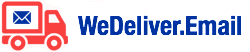How To Maximise Engagement With Your Audience And Avoid Spam Traps
Why Is Engagement So Important?
The most important factor they take into account is engagement: how many people are opening your email and taking action?
The fewer people who open your emails, the more likely you are to end up in the spam, junk or promotions folder.
And, more importantly, if you keep sending emails to addresses that are no longer used by real people, you could be hitting Spam Traps.
What Is A Spam Trap?
You can’t tell by looking at an email address whether it’s genuine or a spam trap.
How Can I Keep My List Clean And Avoid Spam Traps?
The best way to avoid spam traps and maximise your engagement is by keeping your list clean and only engaging with people who have opened or clicked on your emails in the last 3 months. This is commonly known as List Hygiene.
How Can I Do This With Infusionsoft?
How Can I Do This With ActiveCampaign?
Unfortunately, it’s much more difficult to keep your list clean with ActiveCampaign, as they don’t provide an out-of-the-box report that identifies your unengaged contacts. You can set up an Automation that’ll do this, but it only works for contacts that have engaged with you after the automation has been set up.
The good news is that a report’s available in The Reporting Lab, our free reporting companion to ActiveCampaign, which you can find at https://labcentral.io/ – all you need to do is register free for LabCentral, enter your ActiveCampaign API key, click Update Contacts and then run the Email Engagement Detail report. Even better, you can also tag all of the contacts who haven’t engaged at the click of a button.
What If I Want Even More Protection Against Spam Traps?
If you want to go one step further and proactively remove spam traps, undeliverable email addresses, known complainers etc., you can use a third-party list scrubbing service. Many solutions are available and the principle is generally the same – download your contacts into a CSV file, upload that file to the list scrubbing service, wait for the results, and then remove any spam traps or other “bad” email addresses that they report.
If you’d like to automate the whole process, The Integration Lab is our free companion to Infusionsoft and ActiveCampaign and has seamless integration with Klean13, one of the best list scrubbing tools on the market.
All you need to do to scrub your list “in place” (meaning you don’t need to download or upload anything, just press a button and let the tool tag the contacts in your database that are undeliverable, spam traps, serial complainers etc.) is to register free at LabCentral, connect your Infusionsoft or ActiveCampaign account, purchase your Klean13 credits and then select the “Klean13 On-Demand Scrub” option.
Copyright © 2019 WeDeliver.Email All rights reserved