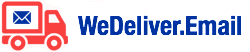How To Get Your E-Commerce Talking To Your Accounting Software
Why E-Commerce and Accounting Software Integration?
If you have ever opened your Infusionsoft dashboard in one window and your Xero or Quickbooks Online dashboard in another window, compared the invoicing figures and seen two different numbers – you know how frustrating it can be!
Most book-keepers update the books once a month, (every 2 weeks if they are really dedicated), but to keep your cash flowing, your invoicing needs to go out automatically every day. So, until you integrate, there will nearly always be a time delay between Infusionsoft and Xero/QB.
A bit like the clock that stopped but is still right twice a day!
To make things worse, as well as the time it takes for your book-keeper to manually copy your invoicing, there is also the possibility of errors creeping in, creating extra work to reconcile the 2 systems.
What Will Integrating Infusionsoft And Your Accounting System Do For You?
Sorting out the bottlenecks is definitely not as sexy or exciting as building a new marketing campaign or running ads on Facebook.
But, if you are scaling your business, it’s very important to have financial control.
You’ll be able to create a “scorecard”, which can show you the trends in your revenue, cash flow, and profits, and give you an early warning system to show you how well your business is performing and ensure that your finances are sound.
InvoiceSync is a key first step to automating your business finances and gaining control of your results in “real time”.
How Do You Integrate Your E-Commerce and Accounting Software.
We designed InvoiceSync to make it simple to integrate Infusionsoft with Xero or Quickbooks Online and help save you time, save money, and avoid mistakes.
You simply download InvoiceSync, watch the video and follow the steps to complete the setup…
Once you’re done you can get back to working on your business and have accurate invoicing figures at your fingertips, so that you can run a profit and loss report as often as you like.
How Long Does It Take?
The entire process takes about 5 minutes.
And you don’t need to know any coding…
Here’s what you’ll see, first you authorise InvoiceSync to connect with your Infusionsoft app…

Then you set up your account codes for sales, discounts, finance charges, shipping, payments, and taxes…

Then set up Synchronisation between the 2 systems, and you’re good to go!
It’s as simple as checking a few boxes and you will be set up.
Here’s what Mark Penney, an Infusionsoft certified partner, has to say about InvoiceSync…
“InvoiceSync works straight out of the box, it’s easy as pie to set up and support has been fantastic. Products like this save more in time and hassle than they cost you. Everything is taken care of!
InvoiceSync just handles all of it perfectly. If you need to transfer invoices over from Infusionsoft, InvoiceSync really does it well. It’s simple, effective and pays for itself.”
What You Will See In Your Xero Dashboard
Once you have completed the synchronization, your dashboard in Xero will look very different.
You will see every invoice from Infusionsoft in Xero, with a reference number which makes reconciliation quick and easy.Most importantly, your Infusionsoft dashboard and your Xero/Quickbooks Dashboard will be updated every hour!
What to do next
If you’re ready to, get control of your finances and give InvoiceSync a try;
Copyright © 2019 WeDeliver.Email All rights reserved