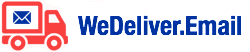Having Problems With Your Keap Email Deliverability?
If Nothing Else Has Fixed The Problem,
WeDeliver Might Be The Solution You Need!
What Can WeDeliver.Email Do For You?
WeDeliver.Email gives you the flexibility and choice to use the third party email service of your choice, without moving away from Keap and without changing the way your email broadcasts and campaigns work. It allows you to use Keap to send your emails via Transactional Email Service Providers such as Send13, Amazon SES, SparkPost, Mailgun, SendGrid and SMTP.com.
Use Any of These Transactional Email Service Providers...






Don't see your favourite transactional email service listed here?
We can support almost any transactional email service provider that provides an API.
How Does WeDeliver.Email Work?
Emails are sent from Keap to WeDeliver.Email. WeDeliver.Email then sends those emails to the audience using the third-party email service of your choice.

Why Might I Want To Do This?
If you want the flexibility of being able to choose which email service to use to get your messages to your audience, while still retaining the amazing automation features of Keap, this solution is for you!

Remove the “via infusionmail.com” header that appears on emails in some mail programs

Modify the automation links in your emails so that every link goes via your own domain rather than the infusionsoft.com domain

Digitally sign every email from your own sending domain, rather than the infusionsoft.com domain

Optionally, use your own dedicated IP address to send emails (but consider the implications carefully before doing this!)

Quickly and easily report on clicks and opens for the emails that you send from Campaign Builder

Get incredibly in-depth reporting on your email statistics by using third party real-time monitoring and alerting solutions such as Email Copilot
Happy Clients
What Other Keap Users Are Saying About WeDeliver.Email
FAQ
Will This Improve My Email Deliverability?
It depends. It can, and it has for many clients, but it might not. It also depends on what you mean by email deliverability.
Technically, an email is delivered if it has successfully left the Keap server and been accepted by the recipient’s mail server. Keap's email deliverability is consistently excellent. In most cases, the real issue is with inbox placement. Modern email providers use increasingly complex algorithms to determine whether to deliver an email to the recipient’s inbox, or to send it into the junk or spam folder. In some cases the emails don’t even make it into the spam folder, they just disappear never to be seen again. Having said all that, there are certain cases where emails don’t make it into the inbox when sent via Keap.
Who’s WeDeliver.Email For?
WeDeliver.Email is not for everybody, and it’s probably not for you, unless you already know that you have issues with your email deliverability or inbox placement.
Who’s It Not For?
If you’re a Keap customer who has had email compliance issues in the last three months, WeDeliver.Email probably isn’t for you. You need to be aware that the third party email platforms we support are unlikely to allow you to use their platforms if your spam complaint or bounce rate is higher than their acceptable thresholds (which might be more stringent than Keap��s). If your email issues aren’t costing your business at least $147 per month or more (depending on the volume of mail you’re sending), WeDeliver.Email definitely isn’t for you.
What Should I Do If I Have Inbox Placement Problems?
First of all, you should always report this to Keap Support. They have a great team of experts who will investigate your email issues and, in most cases, they will be able to help you resolve things. In many cases, the reason your emails end up in the spam folder is because of the email content or the sender’s reputation – Keap has no control over this. If the Support Team isn’t able to help, or if you want to do your own testing, you might want to use WeDeliver.Email to send some test mails via one of the third party Email Service Providers. We offer a one-month trial for $97, during which time you can send up to 50,000 emails through the third party ESP of your choice.
Do I Need to be a Technical Expert to use WeDeliver.Email?
Once everything’s set up, there’s nothing new to learn and you can continue to use Keap as normal, with one minor change. The inital setup requires you to be a proficient Keap user, be able to follow the instructions and test what you’ve done. You also need to be able to update your DNS settings. We can do all of this for you for a fixed fee if you’d prefer.
How Do I Sign Up For WeDeliver.Email?
This process is going to get slicker as time goes on, but for now, all you need to do is click here, fill out the form, and follow the instructions.
Copyright © 2019 WeDeliver.Email All rights reserved